{ Coding for Kids }
Learn JavaScript
Build Mini Apps
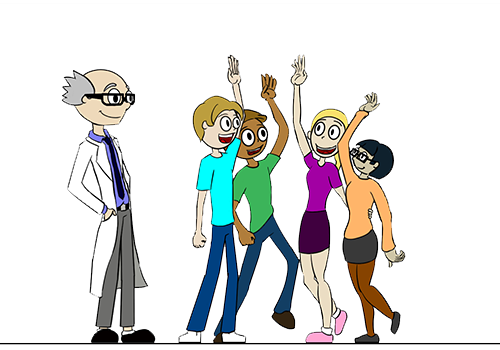
The best way to learn to code is to build toward a goal. { Coding for Kids } is designed to get you there. This site hosts all the code for easy reference. To understand and learn about the code, you can purchase a copy of the book here.
The goal of the mini apps
Our goal is to create over a dozen apps that let you explore the basics of JavaScript. Each app is unique and focuses on using specific coding concepts.
What's on this site?
The main site contains tutorials for many aspects of JavaScript. It's a detailed reference guide with examples to look at.
The code for The Mini Apps is also here. If you're stuck getting your code to work, you can check the code here to see what's up.
What you'll learn
We cover a lot of ground in the book that will help you build the basics you need to create your own programs.
Punctuation and Syntax
- Learn about camelCase and why we need it.
- It's like using hashtags, but a little different.
- Understand the uses of whitespace and formatting your code.
- Setting up an outline so things are easier to read.
- Learn how to add helpful comments to your code.
- Leave messages for your future self.
- Learn why we use different brackets in different situations.
- From square brackets
[]to round brackets()
to braces{}to quotation marks''and"".
- From square brackets
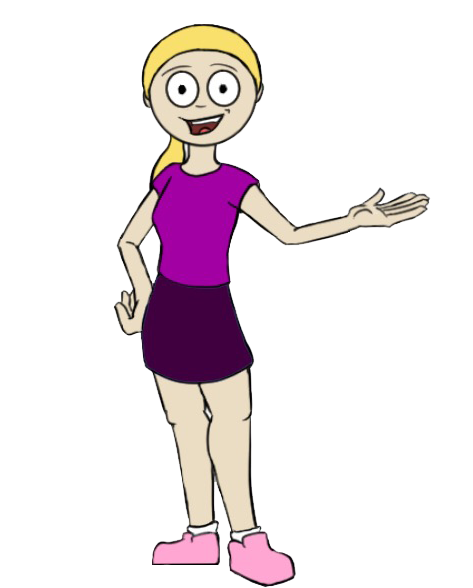

Variables
- Learn how to declare (create) your own variables.
- We talk a little about local and global variables.
- Learn the difference between variable types.
- Strings (words), numbers, and true/false flags behave differently
- Use variable values to give dynamic feedback
- Tell a player what move the computer made.
- Change variable values with mathematical operators
- Increase the player's score.
Objects
- Organize variables into objects
- Have separate sets of questions for a quiz program.
- Use object properties to access the information you need.
- Select a question to display, not the answer.
- Using array notation for objects to access their properties.
- We can use variables to access properties.

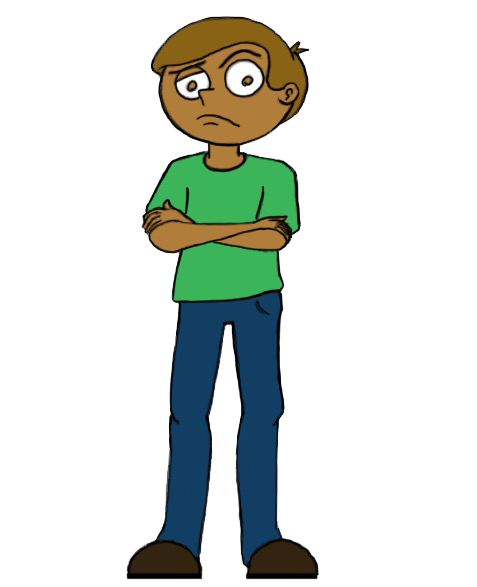
Arrays
- Learn how to create an array.
- Make a list of word fragments to mix together.
- Learn how to access array elements using index numbers.
- Like needing to know the first thing that's on the list.
- Learn how to add to and remove from an existing array.
- Remove questions from a list so they're not asked twice.
Functions
- Create functions by wrapping your existing code.
- It's a form of refactoring your code.
- Learn to call functions when you need them.
- When you need to start a game over.
- Learn to create new functions from scratch.
- Display the score on the screen.
- Learn to send values back from a function and use them.
- Find the area of a cube.

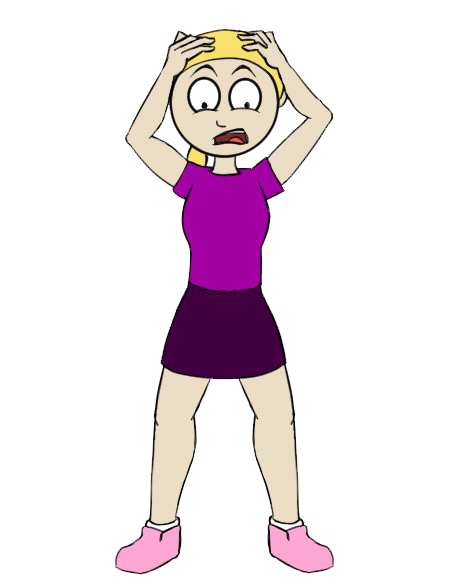
Conditionals
- Teach your program to make decisions.
- What kind of fortune did you get today?
- Learn to develop conditional
ifchecks in your code.- Figure out whether or not a player won the game.
- Learn when to use an
elseblock.- If the player doesn't win the game that round, what happens next?
- Learn how to use nested
if/elsestatements.- When you need to check for several things.
Loops
- Learn why loops are so important to programming.
- What good is a game that stops after a single command?
- Learn the difference between
whileandforloops.- What situation best fits each one?
- Learn how to loop through the elements of an array.
- If you want to display the path you took, you can format each one.
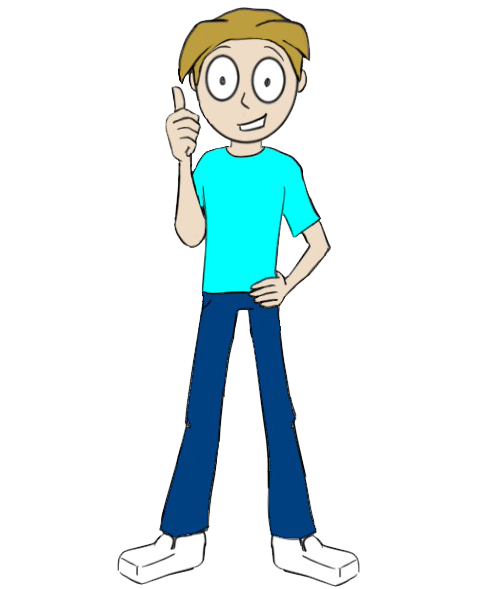

JavaScript's Math Object
- Learn to call for random numbers.
- If you want to randomize points values.
- Learn to randomly select an element from an array.
- If you want to pull randomly from a list of clues.
- Learn to use
maxandminto control the numbers you need.- Control how many points of damage you do in battle.
HTML Basics
- Learn how to create the files you need to make a webpage.
- Make an app you can click through instead of typing everything.
- Learn how to plan and create a user interface and create it with
divelements.- Decide where the buttons should go.
- Learn how to add images to the game.
- Add photos of monsters.
- Learn a method for making a dynamic set of buttons.
- Have buttons only when you need them and getting rid of the ones you don't.
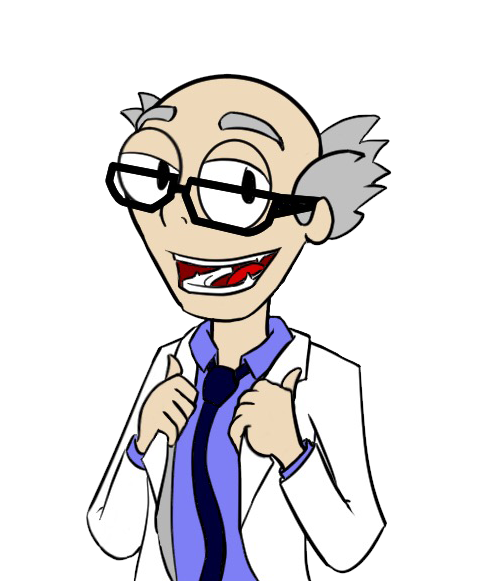
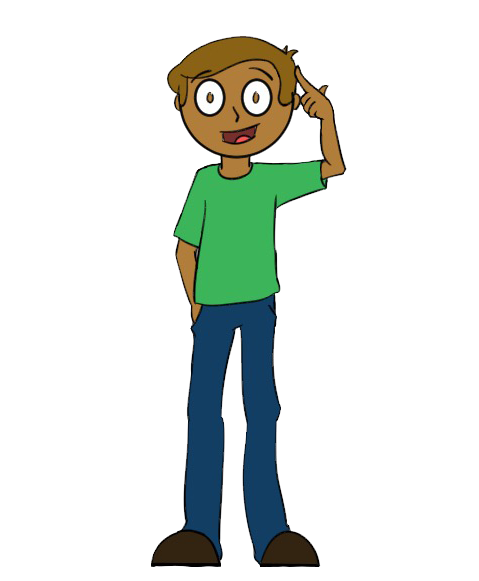
CSS Basics
- Learn some basic formatting for your HTML.
- Choosing the fonts and colors.
- Learn how to add borders or add background colors.
- Design your own color scheme.
- Learn a little about attribute inheritance.
- Like when settings are passed along and how to override them.