
The Room Adventure: Additional Features
Keep an item inside a specific room when randomizing items
Difficulty: ★★☆☆☆
Requirement: randomizeItems function
You may create your game where you want some of your items to be randomly scattered, but other items kept in a certain place. For example, if you have a room that needs a screwdriver and you want to keep the screwdriver in the basement, now you'll be able to.
Let's create a way of ignoring specific rooms when we shuffle items. This way, we can control the game the way we want to.
What we need to do
- Add properties to rooms that we don't want to shuffle.
- As we prepare to randomize items, set the non-shuffled
fixWithitems into their desireditemFoundlocations. - Skip over pre-set items as we set other items.
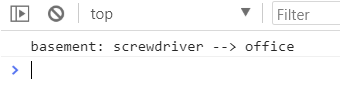
Step 1: Go into your randomizeItems function
All changes will take place in your randomizeItems function. For this feature to work, we need to make sure there is a fixWith and a matching itemFound. So you actually have to set the locations of two things. We'll do this by adding a property to the non-shuffled rooms.
To begin, we need to start with an empty array so we can track the items we don't want to move.
This goes at the very top of the function as shown.
- function randomizeItems(availableRooms)
- {
- //prepare a list of items we won't move
- var roomItemsNotShuffled = [];
Step 2: Removing the non-shuffle items from the list
The function starts with a loop that cycles through all the rooms and makes a list of all the fixWith
items. Some of those will be items we don't want to move. So let's pull them off that list.
This goes right after the player.itemsLeftToFix increase.
-
- //this is already there
- player.itemsLeftToFix++;
- //if the room has a noShuffle property AND that room is in the available list of rooms where items are being randomized...
- if (room.noShuffle && availableRooms[room.noShuffle])
- {
- //set the noShuffle room's fixWith to the room you want to find it in
- availableRooms[room.noShuffle].itemFound = room.fixWith;
- //keep track of the rooms that now have the items we don't want to move
- roomItemsNotShuffled.push(room.noShuffle);
- }
- else
- {
- //this was already here, but we're wrapping it in the else statement
- items.push(room.fixWith);
- } //don't forget this new closing brace
Step 3: Skipping rooms
We pulled the items off the list so we don't move them. Now we need to make sure we don't set new items to those rooms. Instead of altering our availableRooms object, we're just going to put a check in the loop.
Let's move down to the for...in loop that actually randomizes the items.
If you added the feature that makes sure no itemFound items are in their fixWith rooms,
then the loop you're looking for will be wrapped in a do...while loop, but this loop is still inside.
-
- for (var roomName in availableRooms) //already there
- {
- //let's skip the rooms whose items we don't want to shuffle
- //if the room name is in the array, then let's skip it
- if (roomItemsNotShuffled.indexOf(roomName) >= 0)
- {
- console.log(roomName + " skipped"); //optional, just so you can check that it's working
- continue;
- }
I stuck the console.log() call in there just
for debugging. You don't have to include it at all. But if you do and you run the program, open up developer tools
(try pressing F12) and you should see the rooms that were skipped. Those should be the same
as the ones you gave noShuffle properties to. If they don't show up, it's possible the
room names are not spelled the same, or maybe one room isn't on the availableRooms list
for some reason, such as if the optional randomizeRoomLayout function dropped one of
the rooms.
Generally, when I'm checking to see if something is in an array or not, I check to see if the indexOf
is or is not -1. But seeing !== -1 means "not equal to -1" or "the room is not, not on the
list." Translation: "It is on the list." So this time, I made the comparision
>= 0 so it's a little easier to read and understand.
- //these two comparisons do the same thing when using indexOf
- if (roomItemsNotShuffled.indexOf(roomName) >= 0)
- if (roomItemsNotShuffled.indexOf(roomName) !== -1)
Step 4: Adding a noShuffle property to a room
All that's left is to set up a noShuffle property with your rooms when you create them. All you need to do is to go your getRooms function and find the room or rooms you want to keep from shuffling and add a new noShuffle property pointing to the room the item should be found in.
I'm going to put the basement's fixWith item in the office every time.
- //this is inside the getRooms function
- var basement =
- {
- name: "basement",
- noShuffle: "office",
- //all the rest of this room's properties
Remember, you can put the property anywhere in the object, but make sure it's not inside an inner object like exits.
If you included the optional feature that has multiple brokenThings (the brokenArray) for
the program to pull from, this feature will still put the fixWith item into the specified room.
A friend of mine made a Beauty and the Beast version of this game and she always wanted true
love to be found in the Library. The true love was needed in the West Wing where the enchanted
rose was the brokenThing. If she gave the West Wing a brokenArray with a chair as
the brokenThing, then Mrs. Potts' Complete Guide To Chair Repair would be found in the
Library instead of true love, which would be fine because the enchanted rose wouldn't be
broken in that run of the game.