
The Room Adventure: Additional Features
Asking the Player for a Name: Text Version
Difficulty: ★☆☆☆☆
Requirement: Basic game
You can have the player include their name in the game. Then add some references to it throughout. This can help bring a player into the experience.
What we need to do
- We need to have a place for the player to get a name.
- We need to update the game text to make use of the name.
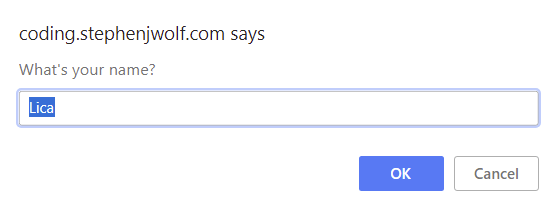
Step 1
Go into your startGame() function and find the line where we get the
player object. It's near the top of the function.
- player = getPlayer();
Step 2
We're going to use JavaScript's prompt function to ask the player for their name. We will also include a default value in case they want to use that instead. The default value is an optional argument, so you could leave it out, but then the dialogues would look a little funny.
Add the new code.
- player = getPlayer(); //already there
- var newName = prompt("What's your name?", "Lica");
- if (newName)
- {
- player.name = newName;
- }
We're being a little over-cautious here. The getPlayer() function sets
"Lica" as a default name already. We also put "Lica" in the
prompt's default answer. If the player just hits enter, that's the name that will be
used.
So why bother with the if statement? It's just in case the player deletes the name and
leaves the field blank. You could leave out the if check and just leave the variable
assignment (player.name = newName;) if you
prefer.
If you don't want the if statement, you could shorten this even further and do this instead.
- player = getPlayer(); //already there
- player.name = prompt("What's your name?", "Lica");
Step 3
Now go through the text strings in your game and add calls to player.name wherever you'd like to use the name. We're already inside the startGame function, so let's make a minor change while we're here.
Be careful. Remember that player.name is a variable and it has to be outside any sets of quotation marks for it to
work. You have to make sure you concatenate correctly. That just means you need to use the plus sign to add the
variable. Look at these generic examples so you see what I'm talking about.
Syntax Samples
- player.name + ", how are you?";
- "That's a really cool hat, " + player.name + "!";
- "Code name: " + player.name;
Pay close attention to the starting and ending quotes in each example. You should see that player.name is never inside the quotes, even in the second example. There, the quotes
open, you have some text, then they close, and then the name is added in, then a new set of quotes opens,
with text, and then closes. It's a lot to look at, so take your time with it.
It's easy to cause a Syntax Error by forgetting the plus signs!
Updating startGame()
When we first made the game, we told the player what their name was. It's kind of odd to leave it that way. If someone types in "Kevin" then game says, "You are Kevin...". Um, yeah, I know. So let's make a change.
- //Let's change this line
- text += "You are " + player.name;
- //and make it something like this
- text += "Hello, " + player.name + ". It's a new day";
Currently, the next line of the text string says " and you are in a house". I added the "It's a new day" part so the sentence would make sense without me having to change anything else. But it's your game too, so go right ahead and change the text to whatever you want!
Update some other text strings
These are just suggestions. Change whatever you want!
- //inside showScore()
- alert(player.name + "'s Score: " + player.score);
- //inside showInventory()
- var text = player.name + "'s Inventory: ";
- //inside checkPlayAgain()
- var text = "Would you like to play again," + player.name + "? ";
Where else would you want to use the player's name?